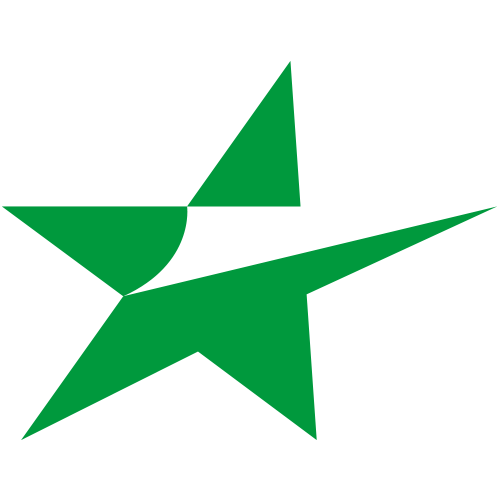ESL/ESEA introduce CSGO HUB
CSGO HUB is a new platform for players of all skill levels who wish to enhance their skills and rank up. Currently in Beta phase and free to use, the suite will offer you an array of tools to help analyse, learn and improve your game. Once registered and match-tracking is enabled, you will be able to access statistics, information and graphical breakdowns of professional matches, your own matches and receive personally tailored map analysis, weekly report cards, match recaps and more!
Link your ESEA and ESL accounts here in order to enable automatic importing of your ESEA matches to populate your report card, map analysis, etc.
The suite is able to retrieve both your matchmaking and ESEA matches, meaning you can view your performances on both. Let’s take a look at some of the features CSGO HUB has to offer.
Personalised Map Analysis
The Map Analysis is designed to assist you in pinpointing and understanding where you’re lacking or thriving in your gameplay. By selecting a specific map to analyse, you can apply multiple filters to certain maps to further recognize both your strengths and weaknesses. Not only can you review your own matches, any and all ranks from Silver 1 to Global Elite can be viewed as well. Below is a list of the filters that can be utilized:
- Weapon type: Select which weapons you would like to view your kill success percentage and K/D with
- Date Range: Limit the range of time in which you’ve played to highlight your recent or older performances
- Team Selection: Select either the Counter-Terrorist or Terrorist side
- Map Layer: On maps such as Nuke or Vertigo where there’s more than one level, this filter allows you to view your performances on a specific map layer
- Round Stage: View your performances in the early round (<30 seconds), mid round (30-75 seconds) and late round (75+ seconds)
- Economy: This filter enables you to view your performance with Pistols, on Eco rounds or on Full Buy rounds
Within the Map Analysis page there will also be both Individual and Community tips to steer you in the right direction and offer positive feedback on which facets of your game could use improvement.
Generated weekly on every Monday you will receive your personalised Report Card. These weekly report cards will break down your results and statistics providing you with a Skill Summary, Detailed View and allow you to compare two previous Report Cards. The Report Card can be viewed for both Matchmaking and ESEA matches.
- Skill Summary: Each report card will represent your grade for that week and will sit between grade A to F. Your overall improvement percentage will also be shown. Furthermore, the Report Card will recognise your Top Skills which will influence your grading. An example of this would be your average damage per round, round impact or headshot percentage. You will also receive a grading for areas of your game that need improvement. An example of this would if your utility damage was lacking.
- Detailed View: This page highlights both your strengths and flaws in detail and delves into your Overall, Utility, Auxiliary and Weapon skills. Similar to the Skill Summary, you will easily be able to view your grading for each skill. Within the Detailed View page there are also Gameplay Tips listed which recommend some areas to improve on in your game.
- Compare Reports: Each report card will be saved and archived so that you can revisit them and compare two report cards against one another. This will be very useful to track your improvement over a duration of time.
Detailed Match Recaps
Following the completion of your matches there will be a huge supply of statistics, graphical breakdowns and useful information to be examined in the Match Recap. The Match Recap will display advanced statistics of the given match and offer useful insight into the performance of all players. You’ll also be able to compare specific players and will be able to contrast the two players' utility usage, entry duels and more. A round-by-round breakdown will be viewable so that players and teams can pinpoint exactly where rounds went right or wrong.
Daily Missions and Global Leaderboard
Earn experience points and level up your CSGO HUB account by completing daily missions. Guiding you with specific skills or challenges to work on, see how you stack up against your friends and the community.
How to sign up?
Step 1. Register your account at esl.gg/CSGOHubRegister
Step 2. Link your Steam account.
Step 3. Enter your Match and Authentication Code by following these simple steps:
Once these steps are completed you have now enabled match-tracking we will be able to provide you with statistics, tips and more.You have now enabled match-tracking and will be able to view your stats and much more.
CSGO HUB is entering our Beta phase and will be free to use welcoming players of all skill levels to check out what it has to offer. We hope that we build a community of players seeking to improve themselves and will be sure to listen to your feedback and suggestions which you can voice on our forum here.