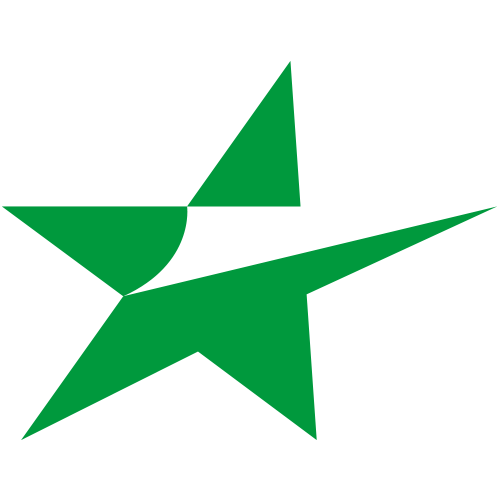Introducing our overhauled match pages
Following our recent website redesign and overhaul of features this year, we’re very excited to continue expanding and improving our Match Pages in an ongoing project to support our player base and give new heights to competition in terms of analysis. Our vision with these positive changes is to highlight other statistical factors in gameplay other than relying on RWS (Round Win Share) as the “God Stat”. By introducing these alterations we predict that the competitive landscape will progress in a direction that rewards and influences stronger team play.
Let’s dive in and have a glance at what we’ve implemented and explain the specific features that we’ve introduced.
4 New Feature Tabs within Match Pages
The stats page is now broken down into four respective tabs “Match Recap, Rounds, Duels and Heatmaps” to shed further light on how each game transpired. Here’s an example match from NA Rank S last week featuring Jordan “n0thing” Gilbert:

Game Highlights
The Match Recap tab now illustrates a highlight graphic for every map played and showcases interesting and engaging information spread across two sections: Player Highlights and Game Highlights.
Player Highlights consist of 3 player cards that highlights three compelling statistics from the match. Player Highlights are designed to display relevant and engaging statistics from high performing players, sometimes from both the winning and, if impressive enough, a player highlighted from the losing team as well.
Game Highlights are overall statistics from the given match and display unusual information.
Game Breakdown Statistics
We’ve also enhanced the experience of viewing the Game Breakdown Statistics and added new elements so that you can interpret your matches more accurately.
For an idea of what’s changed please look below:
*Previous breakdown
*New breakdown
As you can see we’ve added the following elements:
-
Multikills: displays the amount of rounds that a player got a multikill (2k, 3k, 4k, 5k)
-
Clutches: displays specific 1vX clutch win situations, for example you can now view how many 1v2 or 1v5 clutches were won per player as opposed to the earlier “1vX” statistic.
-
RP and RWS: These stats are still displayed, however they’ve been repositioned, and the overall stats are still filtered by the highest RWS.
-
FK and FD: Entry Kills and Entry Deaths - First kill within a round or first to die
-
ES%: Entry Frag Success Percentage (%)
-
TrK and TrD: Trade Kills and Deaths Traded
-
[Flash Icon]: Flashes thrown
-
EF: Enemies flashed
-
EFT: The amount of time your enemies were blinded for
-
FA: Flash assists

In addition to the Game Breakdown, we believe that solutions in terms of tracking rounds and having the ability to detect what went wrong per round is vital to players and teams, and enhances the competitive landscape.
Clicking the above bar highlighted in green or clicking the “Rounds” tabs a new page will open:
The Rounds breakdown will allow you to view how many frags a player had per round, when and where clutches were won, whilst also highlighting which team won the round and how.
By clicking on “Round X”, a dropdown of the killfeed for that specific round will pop up too:
This enhanced display of the Round breakdown will be paramount to players and teams detecting what went right or wrong in the heat of the moment for specific rounds. It also acts as a useful tool to seek the best frags within your games for fragmovies or montages. It is worth noting, when hovering over a player profile icon (which indicates the frag event that occurred in the round), it bolds the event in the expanded kill feed as well.

The “Duels” tab stands as a visual representation of how many times two players fragged each other within a match. For example, if we look at the numbers in the green box you can derive that “djay” fragged n0thing 7 times as opposed to n0thing’s 3 frags on “djay”.
This table offers concise and easy to interpret information in terms of player vs player outcomes within the server. We think you will benefit from being able to track how you performed against each player in the server.

Last but certainly not least, Heatmaps is another innovative addition to the Match Pages. Simply by clicking the Heatmaps tab you can access a visual representation portraying a range of ingame scenarios. Filters can be applied to better characterize specific situations and display trends for all players and teams.
Within the long rectangular green box there are three features Actions, Filters and Players. Let’s breakdown each component and see what they offer:
Actions
The Actions tab is a filter to properly represent scenarios which will assist you in highlighting and pinpointing specific factors of your gameplay. This innovative feature would enable you to perceive where you often die in matches, where you perhaps struggle to entry frag on a chosen bombsite or where you could learn to flash more efficiently for example. By integrating Actions, players can detect their lacking attributes and thus improve by being mindful of their weaknesses.
Note: You are able to select which half you’d like to view data from by selecting the T/CT button shown above in the small green box.
Filters
The Filter box proposes three options to further narrow down where your game is lacking or flourishing. Being able to view data from rounds won, rounds lost and where the first kills transpired is imperative to detecting both your own individual strengths and weaknesses.
Players:
The Players box enables you to select any player from either team to easily facilitate the tracking of each players impact. Both players and teams will find this feature useful when breaking down how their respective teams performed on an individual scale.
Rolling further into 2019 proves fruitful as we look to continue improving our gameplay statistics which we anticipate encourages healthier and positive affects on both our player base and the competitive nature of ESEA. As our efforts continue in overhauling the website, we’d love to receive your feedback regarding these changes so feel free to send us suggestions on our forums, submit a support ticket, and keep a look out for a site poll and/or survey.
Happy fragging folks!